If you run on Virtual Machines on a provider that runs OpenStack you can also leverage a component that’s made to automatically install softwares at creation time. With this, you can any new node in your cluster, including the salt-master in a few terminal commands.
Before starting out, you need to make sure your cloud provider runs Open Stack and has Cloud-Init enabled. To check it out, look in the “Launch instance” dialog to create a new VM a tab titled “Post-Creation”, it might just simply work.
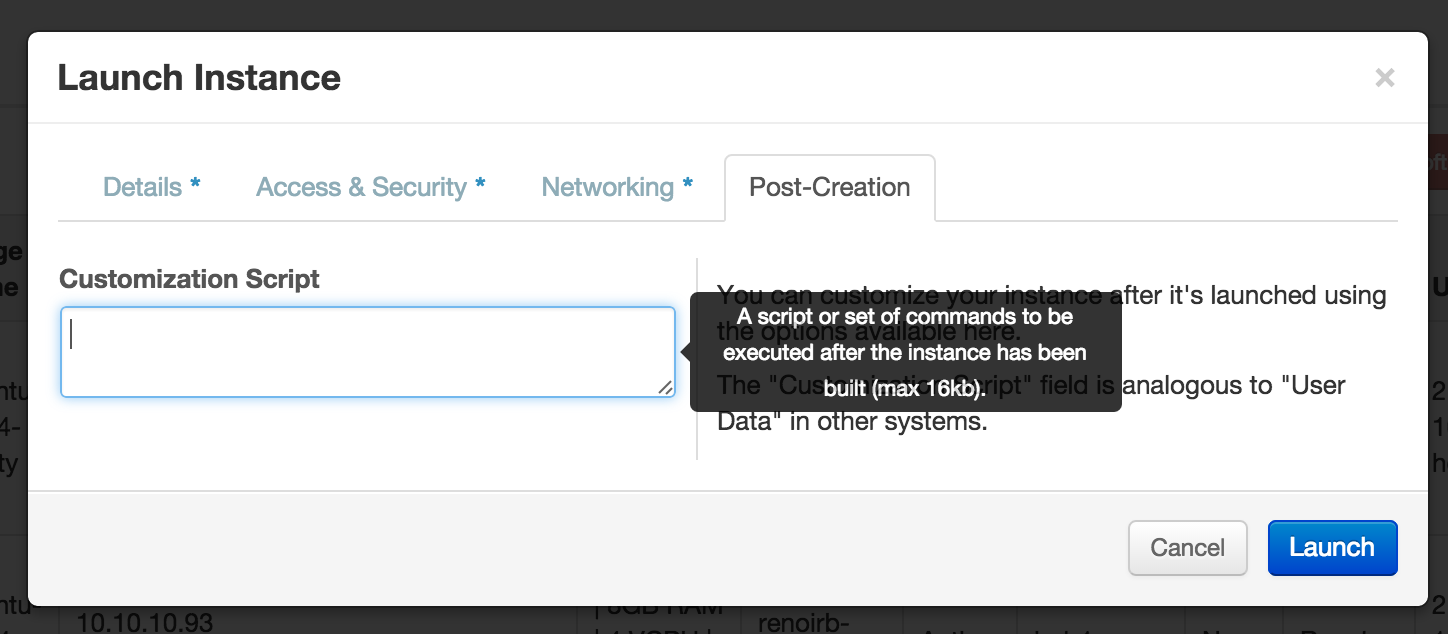
Cloud-Init is basically reading a manifest that declares what’s the specifics of the new VM and is part of the conversion from the initial image OpenStack into the specific instance you will be using. You can follow those two articles that describes well how Cloud-Init works.
[Cloud-Init] is made in a way that it handles distribution specific package installation details automatically.
The following is specific to an Ubuntu server VM, but you might need to adjust the package names to match your current server distribution as those tools are getting more and more popular in the industry.
Before testing out on a new VM, you could also check from an existing instance and ask through an HTTP request what was the current instance’ post-creation script using cURL.
Note that the IP address you see below is a virtual interface provided by OpenStack but can be navigated through HTTP, try it out like this;
curl http://169.254.169.254/openstack/
2012-08-10
2013-04-04
2013-10-17
If you see a similar output, you can ask what was the post-creation configuration (“userdata”) it used at creation time. You can dig the tree, here’s how you can find it in an OpenStack (CURRENT VERSION NICKNAME) cluster.
For instance, my a salt master would have the following configuration;
curl http://169.254.169.254/openstack/2013-10-17/user_data
#cloud-config
manage_etc_hosts: false
manage-resolv-conf: false
locale: en_US.UTF-8
timezone: America/New_York
package_upgrade: true
package_update: true
package_reboot_if_required: true
ssh_import_id: [saltstack]
apt_sources:
- source: "ppa:saltstack/salt"
packages:
- salt-minion
- salt-common
- salt-master
- python-software-properties
- software-properties-common
- python-novaclient
To boot an instance from the terminal, you can use the “nova” command like this;
nova boot --image Ubuntu-14.04-Trusty --user-data /srv/cloudconfig.yml --key_name keyname --flavor subsonic --security-groups default salt
This assumes that you have the following available in your OpenStack dashboard:
- An SSH public key called “keyname” in your tenant
- A flavor called “subsonic” that has a predefined configuration of vCPU, vRAM, etc.
- A security group called “default”, you could use more than one by separating them by comas; e.g. default,foo,bar
- A text file in
/srv/cloudconfig.ymlin YAML format that holds your Cloud-Init (a.k.a. “userdata”) configuration. - You have your nova configuration available (look in your cloud provider dashboard “Download OpenStack RC File” link in “Access & Security” and “API access”) and available in your server’s /etc/profile.d/ profile folder.
- You have “
python-novaclient” (or its equivalent) installed
To test it out yourself, you could use the block I gave earlier and create a file in /srv/cloudconfig.yml and give the the nova command a try.
In this case, you might want to call the new VM “salt” as the default Salt stack configuration will try to communicate to it to make it its salt master. In this case, it’ll be itself.
The creation of the salt master could also contain a few git repositories to be cloned at the salt master creation time making your salt master as easily replaceable as any other components in your “cloud”.
A set of sample scripts I use to create a new salt master off of a few git repositories can be found in the following Gist
Read more
The following articles was found to be describing in more detail what I introduced in this article.
- Easily automate The provisioning of your DigitalOcean Droplets. Don’t be fooled by the name, the article is actually describing Cloud-Init
- An introduction to cloud-config scripting